You are able to make a fund exchange at anytime by logging in to your online MyGuideStone® account. A fund exchange is moving money from one fund to a different fund or funds.
To complete an exchange on the desktop version of MyGuideStone, first select the Retirement and Investments tab. Next, click on Fund-to-Fund(s) Transfer under the Manage Investments tab.
When you have selected the account type (if applicable), click Process Exchange next to the fund you would like to transfer out of. Then, enter the amount you would like to move into a new fund next to the name of that fund in the Amount to Move column. The Amount to Move column does not have to total 100%; however, any remaining percentage not entered in this column will remain in the original fund. After you have entered the desired percentages, click next and submit the transaction.
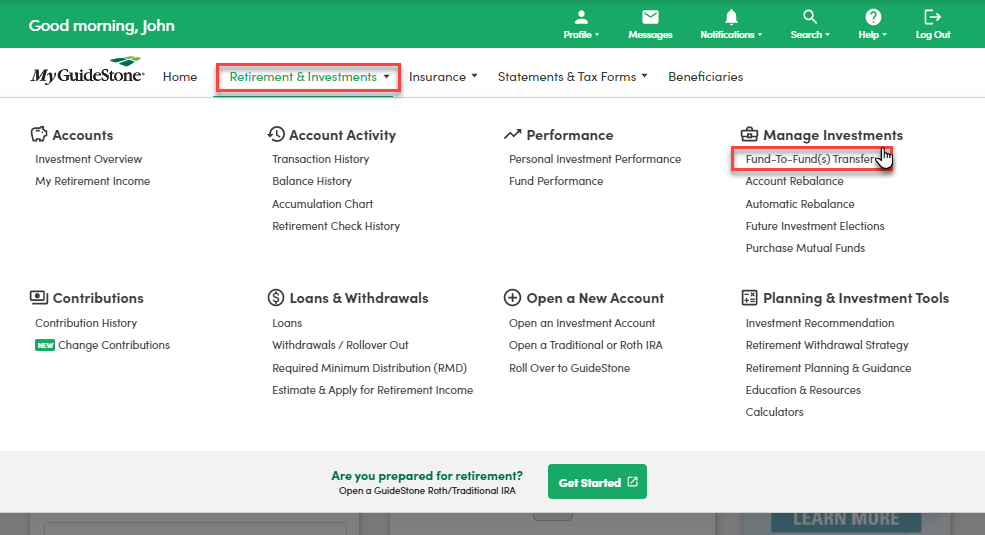
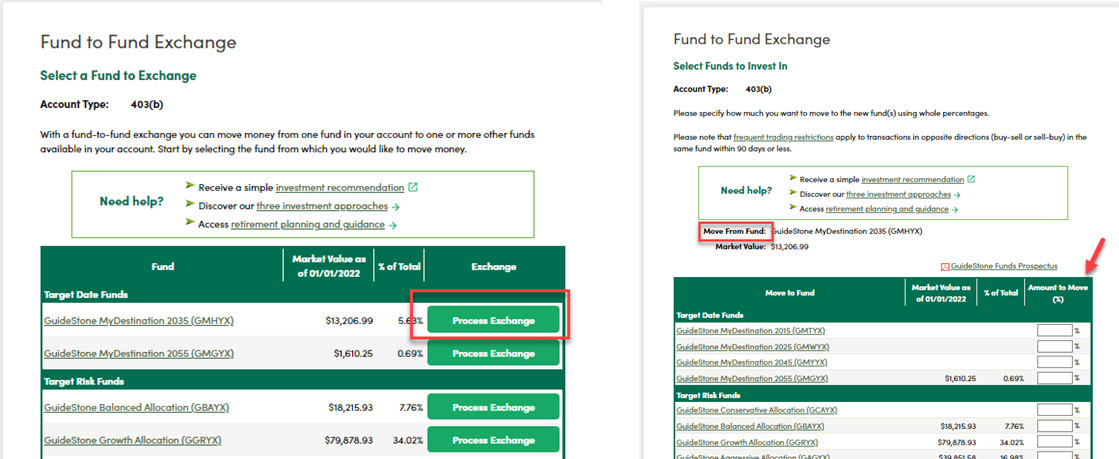
We do not charge fees for these transactions between the GuideStone Funds. If you have not yet created a MyGuideStone® account, take a look at our FAQ for registering for an online account.
You can also make an exchange through our Mobile App by accessing the screens below on your smartphone. Click here to learn how to download the app to your smartphone.
An exchange that is made before 3:00 p.m. CST will be done on that day's closing values. An exchange made after 3:00 p.m. CST will be effective on the following business day's closing values. You may initiate a fund exchange online through your MyGuideStone® account.